OH MY GOOOOOOOOD i was trying to replay this minigame after i finished my run but i would have to end the third chapter all over again! even tried making a new save directly starting on chapter 4, but the mini games were not available bc, since i didnt actually played the chapter 3 in that save, i didnt have enought recruits. went on itch.io to see if i could find any nice browse games and voilá! love this fandom so much omg
Here is something I found pressing F3 during a song or on the results menu will pull up this chart which gives you lots of information about the song you on like the latency and your actual score The Error happens after the song
Really cool game, as a Taiko fan, I absolutely love the things this game does with the 2-note format! Some of the base and custom charts I've played are really freaking cool, and I replay them often. Other than a VS mode (which I saw below that it isn't a priority right now), I'd like to suggest showing the map's name above the notes' box, and maybe even a progress bar. But, more importantly, showing the max combo and score records in-game, it'd be really helpful when going for replays!
Thanks, glad you like it! Yeah Ch4 maps is the next thing I'm working on. It already shows the name at the end, which I think is probably enough. A progress bar could be nice though, I could probably fit is on the top of the screen. I think showing the score records in-game the whole time would clutter the screen a bit, but hmm maybe some sort of indication you've beaten your high score as soon as you pass your old record would be nice, a glow effect on the score number or something like that.
One suggestion, it might be more satisfying/frustrating if the note bar flashed gold when a note was hit, and the whole note screen flashed red when a note is missed, like in the original game.
Hey! I've been really enjoying this game! Thanks so much for it! Also for the chapter 3 (and soon 4) maps!
I was playing on mobile and wanted to give some feedback. I haven't played a ton, but of what I have played it's functioned almost perfectly. The only bugs I've really experienced is the song rarely freezing for less than a couple seconds, and I don't miss notes when this happens, and that the notes can't be seen until about 1/4 from the top of the box. If you want a recording or screenshot let me know!
Also, do you have a kofi or anything that I can give a donation to? I'd love to give you some support, I'm just personally not interested in patreon.
Thanks, glad you like it! The next major update will be the Ch4 maps update, hopefully shouldn't take too long. Yeah the notes spawning inside the box is a known issue, it just happens when there's too much lag unfortunately. Hopefully I can get it running a bit better on mobile soon (mayyybe a proper android port at some point too? That is actually more work than just selecting it as an export unfortunately though so idk when I'll get round to it). Aww thank you, yeah I have a kofi too, here it is: https://ko-fi.com/ezioeagle
LOVEEEEE THE UPDATE <3 i knew you charted a lot of chapter 3, but ALL OF IT!? omfgggg yessssss AND ALSO BEING ABLE TO SORT CUSTOM MAPS <33333 wonderful update!! hope there'll be one for ch 4 at some point!!
OH BTW FOR PEOPLE WHO USE CUSTOM MAPS: if you notice some maps don't show up in the menu, try naming all the files within that song's folder the exact same name as the folder itself! if even one file is not the same as the folder it causes it to disappear from the custom maps menu, but it'll reappear after naming it correctly.
edit: almost forgot, there's also an error that if a song has a period in the name (.), the period and anything after that will fail to show in the menu select.
Thanks, glad you like it! Yes the next major update will be Ch4 maps.
Yes they all need to have the same name, just because of the way the loading works internally. I'll hopefully be able to fix that at some point.
Oh yeah I'll also have a look into allowing periods in the name, pretty sure it's just because of the way it deals with removing the files extensions in the name, should be fixable I think.
This game is actually amazing, good job! I no-miss'd THE WORLD REVOLVING, and it was very fun. You should add a pause menu, where you can adjust the sound and latency offset mid game, instead of exiting and going to the guy.
Yeah the notes spawning inside the box is a known issue, it just happens when there's too much lag unfortunately. I'd like to try to fix it at some point
I was literally just thinking about how much fun a Deltarune rhythm game would be and how I would make it lol still might, but not until I've beaten all of these songs!!
I don't know if I installed the new version wrong or something but when I get a new high score on a custom map it does not update my score on the selection menu
Oops, I just realized that the fact that I made it so levels are only loaded the first time you open the game means that scores aren't updated in the menu, I'll have a patch out to fix this soon! Don't worry for now though, your scores are still saved, and they'll show in the menu if you fully restart the game. Edit: Fixed in the V1.4.1 patch!
There are currently 2 issues that bother me, you can't scroll down by holding down (only pressing) in the custom song menu and part of Checker Dance is undercharted
Thanks for pointing out that the scrolling was broken, turns out I accidentally wrote "CustomLevelSelection" instead of "customLevelSelection" in the scroll code. It's fixed now!
is there any way to increase the window for hitting notes? ive tried half a dozen different latency settings but notes sometimes just arent registering right for me, even when i hit them dead on. also, i cannot get the latency map to work for some reason. i downloaded the program and its saying some stuff about browsers which shouldnt be relevant, but i use brave as default. otherwise great stuff!!!!!!!!
Please add a setting to remove the lag detection message if possible, it gets to be very distracting, especially when I go to play a song and it immediately pops up. Other than that the game is great!
Yeah it's currently too sensitive, making it sometimes show up even when the map doesn't break at all. In the next update it'll only appear if the map is already breaking. I'm also making it so that it'll only show up once, so after you go back to the café it won't show up again when you play more maps (until you restart the game fully)
Yes, the next update will have Ch3 maps, should be out early next week! (mayyybe this weekend at the earliest if I'm able to get it done super quickly, but most likely next week) Ch4 maps will come in a later update. I was originally going to bundle Ch3&4 maps together, but I decided I might as well not make people wait if Ch3 maps are done
really cool project, i have a couple of questions:
could a setting be added to cap the FPS at 30? it's a little jarring when the framerate is doubled compared to in Deltarune
will the code ever be released for this game? the open-source community tends to be really good wlth bugfixing and porting (two of the major issues you've written about in the FAQ), and i think it'd be cool to see what the community could come up with using the extra freedom of being able to edit everything
i like where this has been going so far, and i'm excited to see what it becomes in the future :)
Thanks, glad you like it! I mean it being unlocked fps is one of the big benefits of mine over the original, higher fps is just objectively better for a rhythm game since it means you can be much more precise. I guess if you really want to try it at 30fps you could change your monitor settings. For now I like working on it as a solo project.
No external app needed (well, you can use the itch app for auto updates, but that's not required). It should just open when you run the exe, but sometimes that doesn't work on some PCs. To fix it, try this:
Create a new text file inside the folder you extracted the game in, name it however you want, then open it and paste this:
"Deltarune Lightners Live Plus.exe" --rendering-driver opengl3
Change the file extension from ".txt" to ".bat".
Now open the ".bat" file, which should run the game
If that still doesn't work, look in the command prompt window that will have also appeared when you ran that ".bat", and see if it outputs any errors when it crashes. Ignore the 3 red extension errors, and 1 yellow icon warning, they're known and shouldn't ever cause it to crash. But let me know if there's other ones, since that could explain the cause so I can fix it.
← Return to game
Comments
Log in with itch.io to leave a comment.
Can make Ralsei and Susie as playable Characters so you can choose who to play as?
i suggested this already ezio said it would be really cool!
The next thing I'm working on is Ch4 maps, but that would be cool for a future update
OH MY GOOOOOOOOD i was trying to replay this minigame after i finished my run but i would have to end the third chapter all over again! even tried making a new save directly starting on chapter 4, but the mini games were not available bc, since i didnt actually played the chapter 3 in that save, i didnt have enought recruits. went on itch.io to see if i could find any nice browse games and voilá! love this fandom so much omg
It's now time for our feature presentation
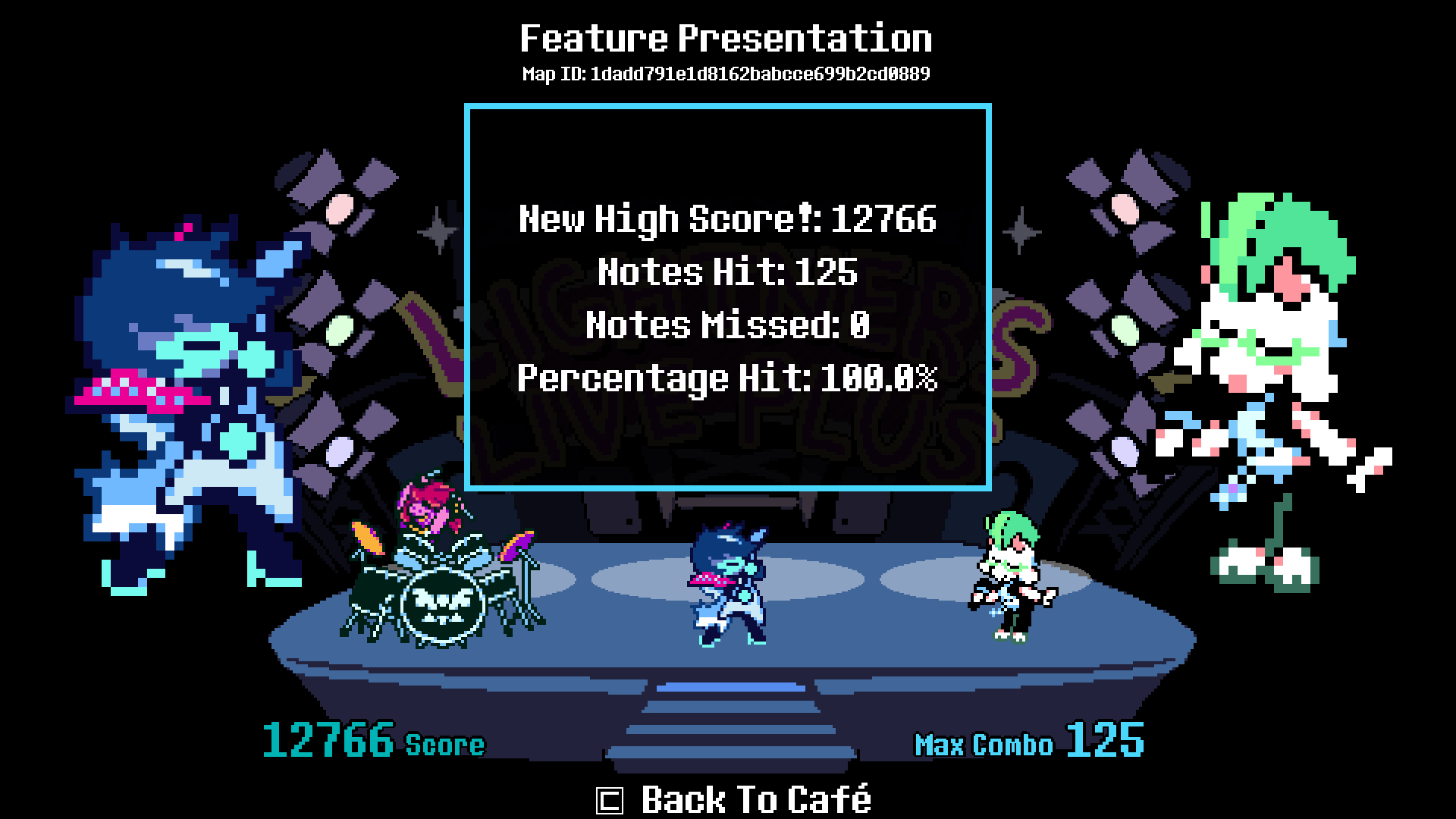
Feacher
Coming straight from your house
Coming straight from YOUR house
(Coming)
He's the One (Coming)
The king of only
He's GROOVY and NEVER glooby!
You can't get this from an EGG!
The sensation of your screen
The show that makes you scream
Say it with him, folks!
Mr. (Ant) Tenna's TV Time!!!
And they said it was impossible (This was really hard)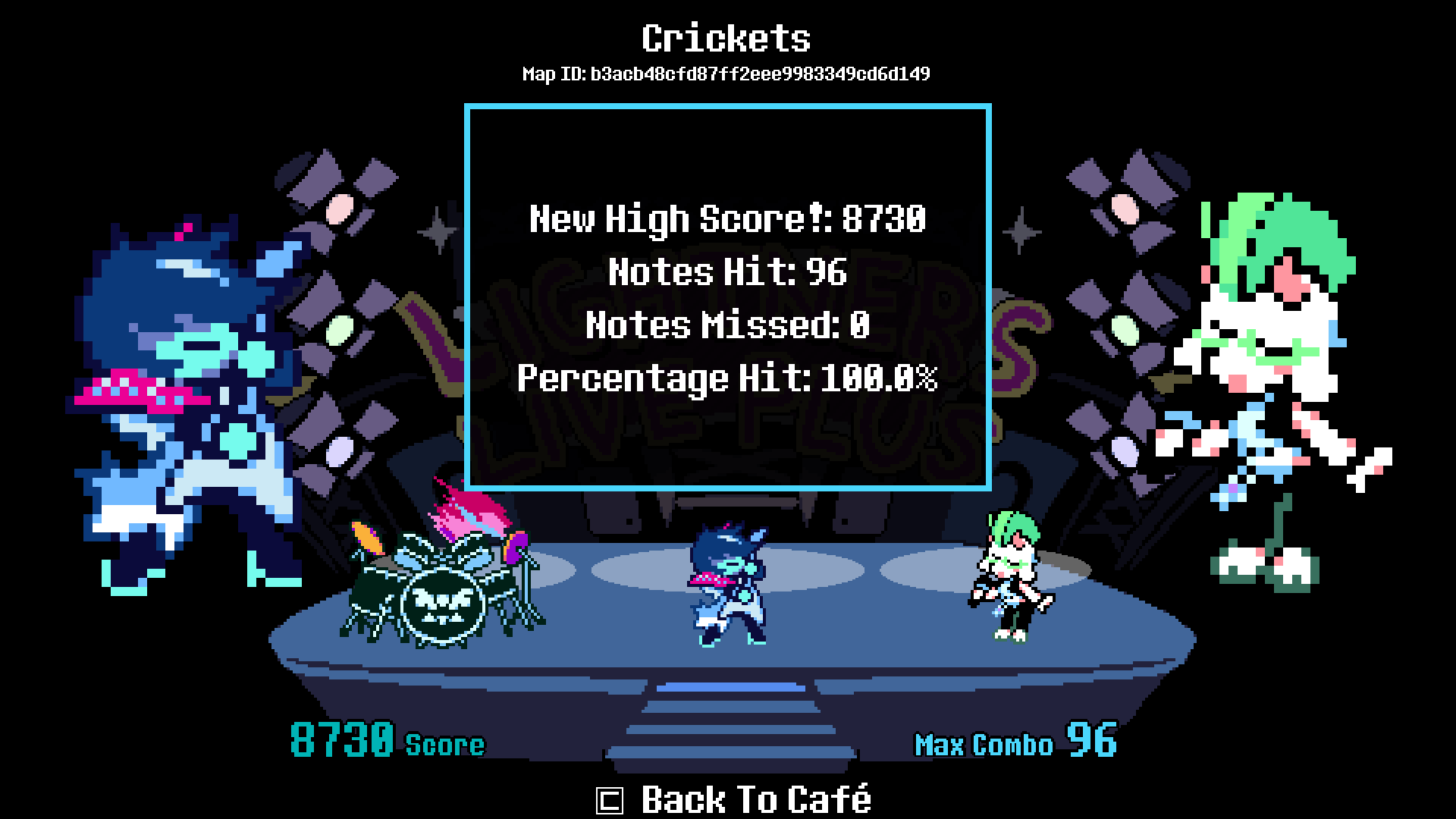
Here is something I found pressing F3 during a song or on the results menu will pull up this chart which gives you lots of information about the song you on like the latency and your actual score The Error happens after the song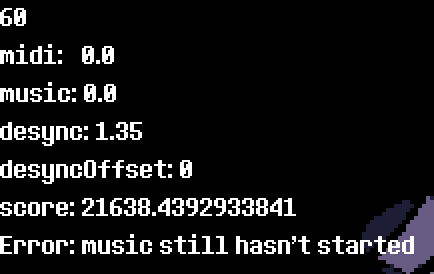
Lol yeah that's just some debug info I use during development, mainly when I was making the desync mitigation system
Will the guitar cover for Its Tv Time be used in a future update
Yes I'd like to add support for that at some point
TV TIMMMEEEEEE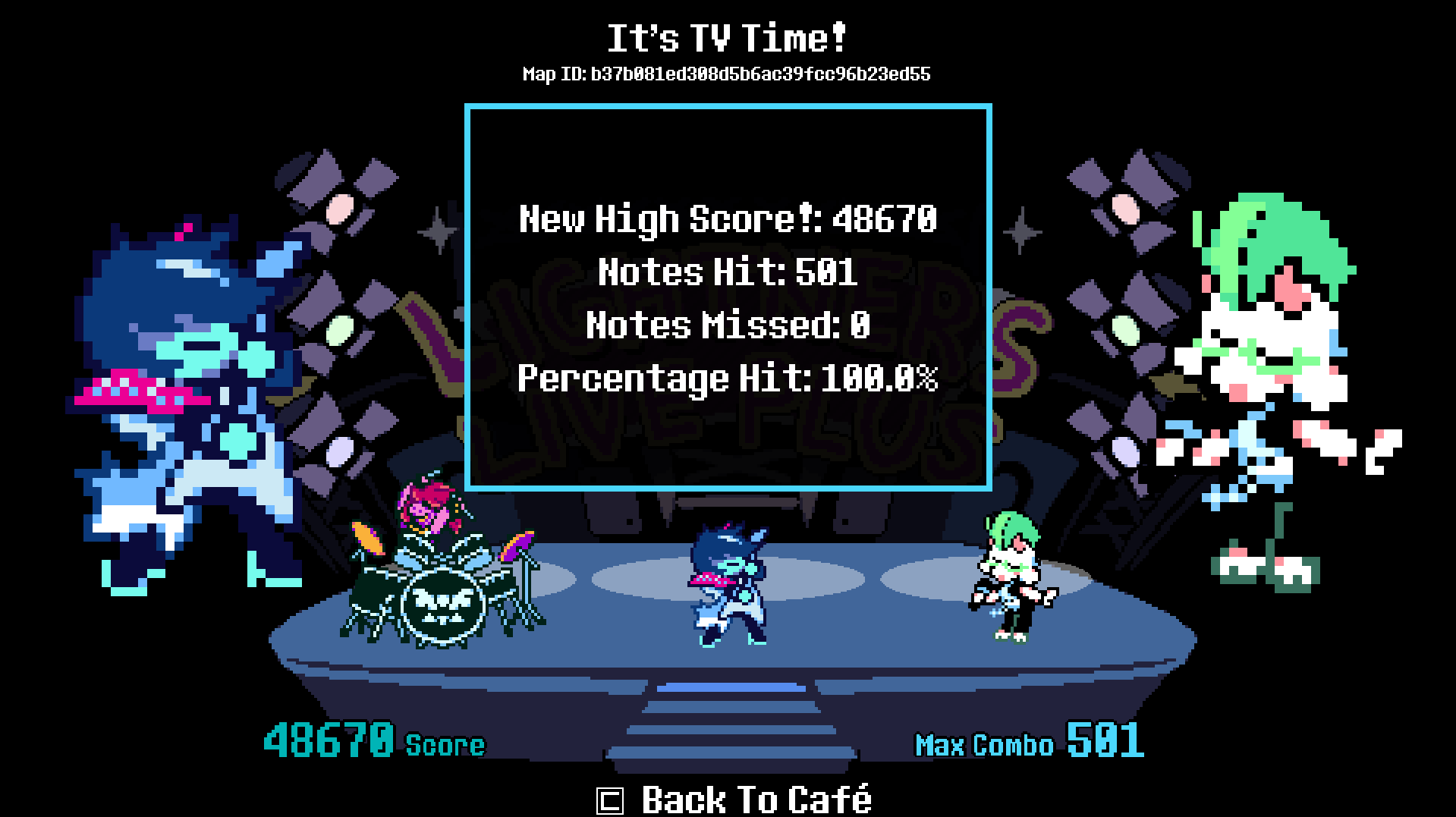
[[BIGSHOT]]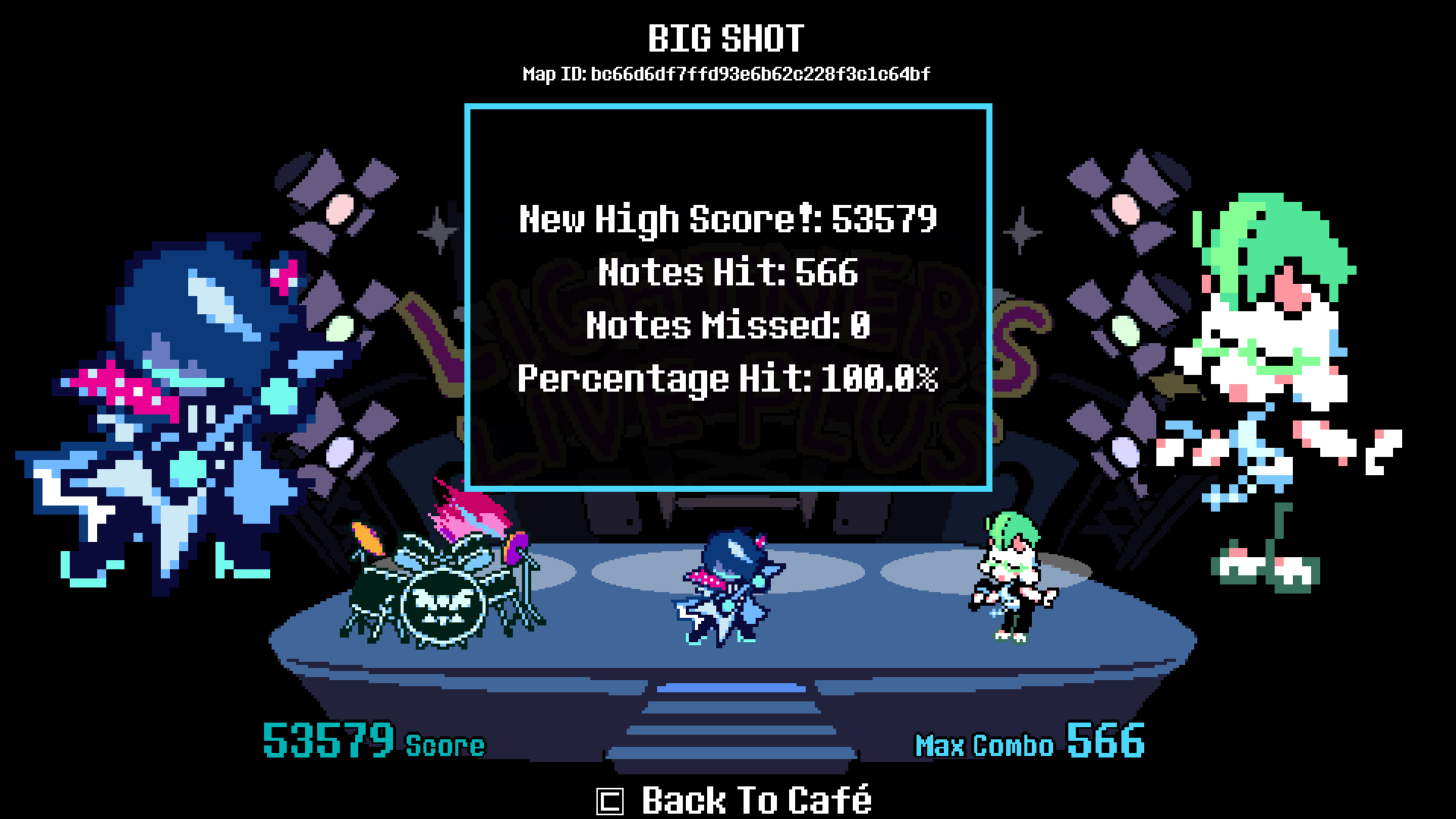
Could you make it show your highest % attempt on the song select screen? Just to make it a little easier to 100%
Yes I'd like to do that at some point
cute game! im excited to play alll the songs in the game instead of just a few :3
Really cool game, as a Taiko fan, I absolutely love the things this game does with the 2-note format! Some of the base and custom charts I've played are really freaking cool, and I replay them often.
Other than a VS mode (which I saw below that it isn't a priority right now), I'd like to suggest showing the map's name above the notes' box, and maybe even a progress bar. But, more importantly, showing the max combo and score records in-game, it'd be really helpful when going for replays!
Thanks, glad you like it! Yeah Ch4 maps is the next thing I'm working on. It already shows the name at the end, which I think is probably enough. A progress bar could be nice though, I could probably fit is on the top of the screen. I think showing the score records in-game the whole time would clutter the screen a bit, but hmm maybe some sort of indication you've beaten your high score as soon as you pass your old record would be nice, a glow effect on the score number or something like that.
I really love this game its fun and its differnt from the other rythm games as it is only 2 keys and i love playing them so thanks :D
Have you tried Taiko no Tatsujin? Sounds like you'd love it, too!
One suggestion, it might be more satisfying/frustrating if the note bar flashed gold when a note was hit, and the whole note screen flashed red when a note is missed, like in the original game.
Hey! I've been really enjoying this game! Thanks so much for it! Also for the chapter 3 (and soon 4) maps!
I was playing on mobile and wanted to give some feedback. I haven't played a ton, but of what I have played it's functioned almost perfectly. The only bugs I've really experienced is the song rarely freezing for less than a couple seconds, and I don't miss notes when this happens, and that the notes can't be seen until about 1/4 from the top of the box. If you want a recording or screenshot let me know!
Also, do you have a kofi or anything that I can give a donation to? I'd love to give you some support, I'm just personally not interested in patreon.
Thanks, glad you like it! The next major update will be the Ch4 maps update, hopefully shouldn't take too long.
Yeah the notes spawning inside the box is a known issue, it just happens when there's too much lag unfortunately. Hopefully I can get it running a bit better on mobile soon (mayyybe a proper android port at some point too? That is actually more work than just selecting it as an export unfortunately though so idk when I'll get round to it).
Aww thank you, yeah I have a kofi too, here it is: https://ko-fi.com/ezioeagle
LOVEEEEE THE UPDATE <3 i knew you charted a lot of chapter 3, but ALL OF IT!? omfgggg yessssss AND ALSO BEING ABLE TO SORT CUSTOM MAPS <33333 wonderful update!! hope there'll be one for ch 4 at some point!!
OH BTW FOR PEOPLE WHO USE CUSTOM MAPS: if you notice some maps don't show up in the menu, try naming all the files within that song's folder the exact same name as the folder itself! if even one file is not the same as the folder it causes it to disappear from the custom maps menu, but it'll reappear after naming it correctly.
edit: almost forgot, there's also an error that if a song has a period in the name (.), the period and anything after that will fail to show in the menu select.
Omg thank you I've been wondering about this
Thanks, glad you like it! Yes the next major update will be Ch4 maps.
Yes they all need to have the same name, just because of the way the loading works internally. I'll hopefully be able to fix that at some point.
Oh yeah I'll also have a look into allowing periods in the name, pretty sure it's just because of the way it deals with removing the files extensions in the name, should be fixable I think.
This game is actually amazing, good job! I no-miss'd THE WORLD REVOLVING, and it was very fun. You should add a pause menu, where you can adjust the sound and latency offset mid game, instead of exiting and going to the guy.
Thanks, glad you like it! Yeah I'd like to add a pause menu at some point, Ch4 maps are my next priority though
I thought I was finally done with the 100% why did you have to go and add all these new songs 😭😭😭
when I was playing long maps (ex: the legend) the visual cues got "reduced" downwards, making it harder until there is no bars.
Yeah the notes spawning inside the box is a known issue, it just happens when there's too much lag unfortunately. I'd like to try to fix it at some point
thanks.
I got jumpscared by FRIEND after exiting out of a song...?
:)
0.1% chance when loading back into the café lol
i hate this game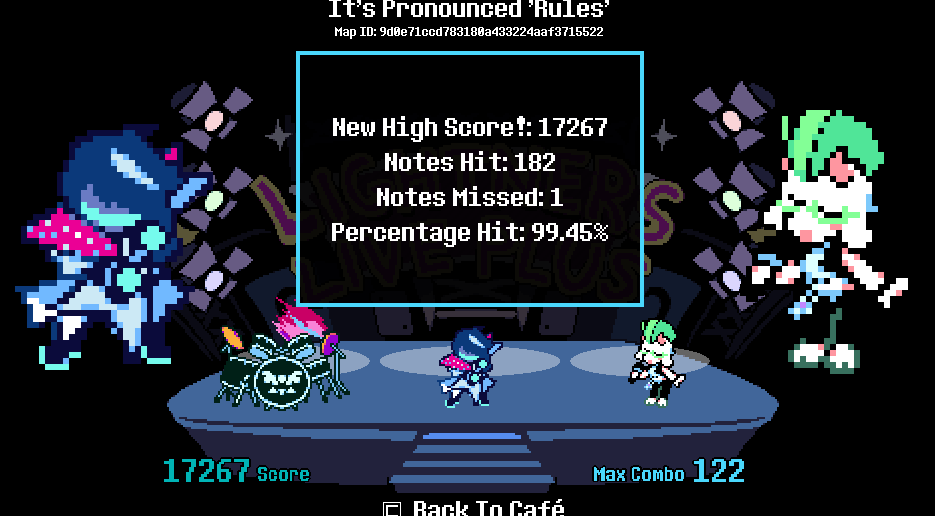
not again :(
BRO AGAIN, i'mma lock the fuck in
I was literally just thinking about how much fun a Deltarune rhythm game would be and how I would make it lol still might, but not until I've beaten all of these songs!!
YESSSSS new update <33333 Thank you so much for your hard work, it is appreciated beyond words!
THIS IS SICK
Just one thing about custom maps using fl studio...you need fruity edition or above.
I don't know if I installed the new version wrong or something but when I get a new high score on a custom map it does not update my score on the selection menu
Oops, I just realized that the fact that I made it so levels are only loaded the first time you open the game means that scores aren't updated in the menu, I'll have a patch out to fix this soon! Don't worry for now though, your scores are still saved, and they'll show in the menu if you fully restart the game.
Edit: Fixed in the V1.4.1 patch!
Got the same issue sadly
DANCING TENNA
BOTTOM TEXT
i love that susie never stops mashing the drums even after the song ends please never patch it out
So good! can't wait to rage at black knife and jam to Need A Hand and Dark Zone
Very goated
Thank you for making this
Harder then the roaring fraud
im adding this as a non steam game (might even try it on steam deck)
There are currently 2 issues that bother me, you can't scroll down by holding down (only pressing) in the custom song menu and part of Checker Dance is undercharted
Thanks for pointing out that the scrolling was broken, turns out I accidentally wrote "CustomLevelSelection" instead of "customLevelSelection" in the scroll code. It's fixed now!
is there any way to increase the window for hitting notes? ive tried half a dozen different latency settings but notes sometimes just arent registering right for me, even when i hit them dead on. also, i cannot get the latency map to work for some reason. i downloaded the program and its saying some stuff about browsers which shouldnt be relevant, but i use brave as default. otherwise great stuff!!!!!!!!
If your latency is perfect in Browser, try -5 latency.
the game sometimes lags making me not get some notes
Please add a setting to remove the lag detection message if possible, it gets to be very distracting, especially when I go to play a song and it immediately pops up. Other than that the game is great!
And I definitely appreciate the fact that it was at least made a bit smaller than it was before lol
Yeah it's currently too sensitive, making it sometimes show up even when the map doesn't break at all. In the next update it'll only appear if the map is already breaking. I'm also making it so that it'll only show up once, so after you go back to the café it won't show up again when you play more maps (until you restart the game fully)
are you planning to add ch3+4 songs now that theyre out?
Yes, the next update will have Ch3 maps, should be out early next week! (mayyybe this weekend at the earliest if I'm able to get it done super quickly, but most likely next week) Ch4 maps will come in a later update. I was originally going to bundle Ch3&4 maps together, but I decided I might as well not make people wait if Ch3 maps are done
LET US HAVE A SETTING TO PLAY AS RALSEI OR SUSIE PLEASEE
Yeah that would be cool, I'd like to implement that at some point
yknow
being able to adjust the keybinds would be nice
Yes I'd like to implement a keybind menu at some point
I did everything mentioned, txt to bat and it still crashes with the errors being (Not the first 3 errors and 1 warning):
ERR: DisplayD3D.cpp:157 (CreateRendererD3D): Failed to create D3D renderer: DXGI 1.2 required to present to HWNDs owned by another process.
ERR: Display.cpp:1083 (initialize): ANGLE Display::initialize error 12289: No available renderers.
ERROR: Can't initialize an EGL display.
at: (drivers/egl/egl_manager.cpp:107)
ERROR: Condition "gldisplay_id < 0" is true. Returning: ERR_CANT_CREATE
at: window_create (drivers/egl/egl_manager.cpp:253)
ERROR: Failed to create an Opengl window.
at: (platform/windows/display_server_windows.cpp:6306)
ERROR: Failed to create main window.
at: (platform/windows/display_server_windows.cpp:7022)
ERROR: Unexpected window message 0x1f recieved for window we cannot recognize in our collection; sequence error.
at: _handle_early_window_message (platform/windows/display_server_windows.cpp:4476)
Oh weird, haven't seen that. Maybe try updating your graphics drivers? If that doesn't work, what gpu do you have?
really cool project, i have a couple of questions:
i like where this has been going so far, and i'm excited to see what it becomes in the future :)
Thanks, glad you like it! I mean it being unlocked fps is one of the big benefits of mine over the original, higher fps is just objectively better for a rhythm game since it means you can be much more precise. I guess if you really want to try it at 30fps you could change your monitor settings. For now I like working on it as a solo project.
fair enough; thank you for your reply!
you should add a vs mode
agree
That would be cool, tons of other stuff to do first though
This is super neat, I like and appreciate this project of yours. Keep it up!
once iget the downloadable version, i can't open it. do i have to install some external app or something? i'm not experienced with this kind of stuff
No external app needed (well, you can use the itch app for auto updates, but that's not required). It should just open when you run the exe, but sometimes that doesn't work on some PCs. To fix it, try this:
Create a new text file inside the folder you extracted the game in, name it however you want, then open it and paste this:
"Deltarune Lightners Live Plus.exe" --rendering-driver opengl3
Change the file extension from ".txt" to ".bat".
Now open the ".bat" file, which should run the game
If that still doesn't work, look in the command prompt window that will have also appeared when you ran that ".bat", and see if it outputs any errors when it crashes. Ignore the 3 red extension errors, and 1 yellow icon warning, they're known and shouldn't ever cause it to crash. But let me know if there's other ones, since that could explain the cause so I can fix it.
okay, thanks. It now works!