hey, EzioEagle. I was wondering when we will be able to play as susie, and ralsie (if i spelt any of their names wrong im sorry pls dont attack me, I haven't played deltarune, only played this.) Edit: Also can you enable an option to turn on golden notes and such? aswell as an option to change the aesthetics of the outlines, borders, notes, the weird glowy thing that appears behind a note when you hit it, and a bunch of other stuff? because whenever i look at the middle of the screen, my vision goes blurry. i know this isnt just because i have bad eyesight, i have 20/20 vision, i checked a couple weeks ago. and it might have to do with the fact im colorblind
Hi, having Susie and Ralsei be playable would be cool, it's something I'd like to add at some point. More customisation is something I'd also like to add.
The latest Windows build (main build + hotfix) of Editor on Fire has import/export functionality for the LLPLUS MIDI format in case anybody is interested in trying it. https://ignition4.customsforge.com/eof
Oh cool, thanks for doing that! I haven't gotten to properly test it yet (beyond just opening it and seeing the option for the LLPLUS export) but I'll make a note about it in the guide doc. The midi structure will be getting updated in the next update to also be able to encode animations, but that's just adding new note bindings for animations, without changing the old ones, so all old maps will still work, so this will still work too without any changes.
Try creating a new text file inside the folder you extracted the game in, name it however you want, then open it and paste this:
"Deltarune Lightners Live Plus.exe" --rendering-driver opengl3
Change the file extension from ".txt" to ".bat".
Now open the ".bat" file, which should run the game
If that still doesn't work, look in the command prompt window that will have also appeared when you ran that ".bat", and see if it outputs any errors when it crashes. Ignore the 3 red extension errors, and 1 yellow icon warning, they're known and shouldn't ever cause it to crash. But let me know if there's other ones, since that could explain the cause so I can fix it.
9.9/10 - satisfied my addiction to this mini-game. Only thing I would criticize is the game runs at >60fps while deltarune and undertale are 30fps game. Still amazing fan game tho.
Thanks, glad you like it! High framerate is fully intentional, it makes the game much more responsive and allows much more precise scoring, so it's one of the big benefits this game has over the original
Would it be an easy fix to make multiple inputs at once on the same side work? It doesn't currently register when you try to play any more notes on one side if another key for that side is being pressed, and I feel like it would be useful and allow people to create harder maps if that were not the case. I totally understand if that's too much of an ask or if it's just not a priority btw, you seem busy with other stuff lmao
Unfortunately that's a limitation of the way Godot handles inputs by default as far as I know (when inputs are bound to the same "action", holding down one of the inputs bound to it will mean that pressing a different bound input won't activate the is_action_just_pressed() function, which is used for hitting notes). There might be a way to fix it by making a custom input handler, but that's quite a bit more work. I'd like to do it at some point though
F4 toggles fullscreen, pressing that once or twice might fix it. I have also seen Firefox can have that problem sometimes, unfortunately it has problems with Godot HTML5 games, so if you're using it try Chrome or a Chromium based browser
Unfortunately it's not quite as simple as just pressing export to Mac, there's some other stuff I'll need to figure out first, but yes I'd like to do it at some point
Hey, i've had a problem with my custom map where the notes seem to be not synced with the music, like its in a different (a little bit faster) tempo, even though it syncs in the DAW. The notes show up correctly and I'm pretty sure its a format 0 midi file.
I'm pretty sure this is because of how the game rounds the percentage. When you complete a song, it will say something like 12.34%. I think it's trying to round, but it's rounding directly to 100%.
Hmm I'm not sure why that would be happening, it always displays the correct percentage for me, and the 2 main possible causes I could imagine causing that aren't happening. The code explicitly keeps it all as floats, so it's not being turned into an integer somewhere. The issue isn't rounding either, since the only rounding that occurs is rounds it to the nearest 0.01, not 1. I'll look into it more though, thanks for telling me!
Been playing this a lot for the past few days and I've noticed while playing that every now and then (around 1-3 times per song when it does happen) pressing an assigned "left" key, whether it was A, S, Z, etc. the button press did not register for some reason. The weird thing is I haven't had it happen with the right key even once though. Any idea what could be causing this? There's no lag associated or anything.
Huh I've never heard of that. The code is pretty simple, just runs the is_action_just_pressed() built in Godot function and does the score() function if it's true, which is identical for left and right so it shouldn't be possible for it to only happen with left. The fact that it happens with multiple inputs means it's probably not your keyboard either (unless they were all broken in ways that didn't affect the right keys , but that's unlikely). So yeah that's really weird, I'll look into it more.
Hi, I found a bug when using the web version on mobile: the notes displayed get lowered (the window with the notes) and it slowly becomes impossible to see the notes as the selected song goes on. Is there anyway this can be fixed?
Nope, as the lag message says, it's got to do with your web browser, and can't be fixed unless you restart it. Try to avoid those songs with lots of notes.
That's just because it doesn't run as well on mobile, so that causes that issue. There's probably not much you can do about it apart from playing on pc, sorry
Hey, I'm kinda new to linux, and i was trying to run the game through Proton, but it gives me an error that says "Error: Couldn't load project data at path ".". Is the .pck file missing?" It then asks if i renamed the .exe, but i didn't, i just downloaded it, extracted it, added it as a non-steam game, then told it to use proton, i tried multiple proton versions, even GE, but none worked, any idea why this is happening?
This is great!!! Not sure if you have a plan for either of these, but some sort of "favourites" tab would be really nice, as well as possibly displaying the highest percentage of notes hit on the song's selection menu? (I imagine a ranking system would take more work to implement)
A favourites tab would be nice to add, although it would actually be a lot more work than you'd expect to implement, maybe at some point though. And yes I do want to get the note hit percentage shown in the menu soon, hopefully in the Ch4 map update.
gonna comment again. you should remove the jumpscare. there is NO reason for it, not even the "its funny" argument. there should be a version with, and a version without it. what if someone has a fear of jumpscares and they have to look away everytime they open this game because mabye the guy will jumpscare them? theres no reason for this to be in the game even with the shaking and sound turned down. i am deathly afraid of this face jumpscaring me and now great, i have the fear looming over me that it will pop up. i gotta go through patching this out just because its a feature. remove this jumpscare or make a version without this jumpscare and ill actually make a bunch of maps without fear.
TL:DR: friend jumpscare sucks. make a version of the exe without it for people scared of friend
I wanted it to be a spooky random chance secret, and made it loud to make sure people would definitely see it when it happened. But someone else recently asked to have it toned down too, and yeah in hindsight I totally agree it's way too much, so I have already turned the volume wayyy down (it's now barely audible over the music) and removed the shaking, in my project file. These changes will be applied in the next update. Sorry for any stress it's caused, it was just meant to be a cool secret, but I totally see why it could cause issues now
← Return to game
Comments
Log in with itch.io to leave a comment.
undertale anniversary pack was a pleasant surprise! ty!! i made a google sheet to track my progress until there's a feature for that in the game: https://docs.google.com/spreadsheets/d/1DBQsE1RU-eTuMegd63oA4rQXnpoTXr_sj5fzm9a5... maybe it will be useful for somebody (you should make a copy to use it)
on the mobile controls at the end of a song it says c to exit but there is no button to press C pls fix i love the game:)
Hi, I’m boby dox.
hey, EzioEagle. I was wondering when we will be able to play as susie, and ralsie (if i spelt any of their names wrong im sorry pls dont attack me, I haven't played deltarune, only played this.)
Edit: Also can you enable an option to turn on golden notes and such? aswell as an option to change the aesthetics of the outlines, borders, notes, the weird glowy thing that appears behind a note when you hit it, and a bunch of other stuff? because whenever i look at the middle of the screen, my vision goes blurry. i know this isnt just because i have bad eyesight, i have 20/20 vision, i checked a couple weeks ago. and it might have to do with the fact im colorblind
Hi, having Susie and Ralsei be playable would be cool, it's something I'd like to add at some point. More customisation is something I'd also like to add.
This game is addicting! I love the simplicity of the controls, and the remixed songs! 10/10
The latest Windows build (main build + hotfix) of Editor on Fire has import/export functionality for the LLPLUS MIDI format in case anybody is interested in trying it.
https://ignition4.customsforge.com/eof
Oh cool, thanks for doing that! I haven't gotten to properly test it yet (beyond just opening it and seeing the option for the LLPLUS export) but I'll make a note about it in the guide doc. The midi structure will be getting updated in the next update to also be able to encode animations, but that's just adding new note bindings for animations, without changing the old ones, so all old maps will still work, so this will still work too without any changes.
I'll keep a look out for any new features to add to the MIDI.
I downloaded this game, and whenevr I open it, it's just a grey screen and it entirely freezes my computer
Try creating a new text file inside the folder you extracted the game in, name it however you want, then open it and paste this:
"Deltarune Lightners Live Plus.exe" --rendering-driver opengl3
Change the file extension from ".txt" to ".bat".
Now open the ".bat" file, which should run the game
If that still doesn't work, look in the command prompt window that will have also appeared when you ran that ".bat", and see if it outputs any errors when it crashes. Ignore the 3 red extension errors, and 1 yellow icon warning, they're known and shouldn't ever cause it to crash. But let me know if there's other ones, since that could explain the cause so I can fix it.
amazing amazing and very fun -- my eyes do some weird stuff when confronted like this jeezums cripes
9.9/10 - satisfied my addiction to this mini-game. Only thing I would criticize is the game runs at >60fps while deltarune and undertale are 30fps game. Still amazing fan game tho.
Thanks, glad you like it! High framerate is fully intentional, it makes the game much more responsive and allows much more precise scoring, so it's one of the big benefits this game has over the original
is there auto play?
why would you want auto play? >.>
for chart previews
There isn't, it's maybe something I'd make at some point but I'm focusing on making Ch4 maps right now
100%'d Hopes and Dreams
Would it be an easy fix to make multiple inputs at once on the same side work? It doesn't currently register when you try to play any more notes on one side if another key for that side is being pressed, and I feel like it would be useful and allow people to create harder maps if that were not the case. I totally understand if that's too much of an ask or if it's just not a priority btw, you seem busy with other stuff lmao
Unfortunately that's a limitation of the way Godot handles inputs by default as far as I know (when inputs are bound to the same "action", holding down one of the inputs bound to it will mean that pressing a different bound input won't activate the is_action_just_pressed() function, which is used for hitting notes). There might be a way to fix it by making a custom input handler, but that's quite a bit more work. I'd like to do it at some point though
skill issue
Why is my screen on the bottom right
F4 toggles fullscreen, pressing that once or twice might fix it. I have also seen Firefox can have that problem sometimes, unfortunately it has problems with Godot HTML5 games, so if you're using it try Chrome or a Chromium based browser
Thank you so much
do you think you can add a mac port
Unfortunately it's not quite as simple as just pressing export to Mac, there's some other stuff I'll need to figure out first, but yes I'd like to do it at some point
Hey, i've had a problem with my custom map where the notes seem to be not synced with the music, like its in a different (a little bit faster) tempo, even though it syncs in the DAW. The notes show up correctly and I'm pretty sure its a format 0 midi file.
Try re-importing the audio and midi files back into the DAW, to see if they still match up
Hey I've noticed that sometimes when I get specifically 1 note in a song wrong, at the end it will still tell me that I got 100% notes hit.
I'm pretty sure this is because of how the game rounds the percentage. When you complete a song, it will say something like 12.34%. I think it's trying to round, but it's rounding directly to 100%.
Hmm I'm not sure why that would be happening, it always displays the correct percentage for me, and the 2 main possible causes I could imagine causing that aren't happening. The code explicitly keeps it all as floats, so it's not being turned into an integer somewhere. The issue isn't rounding either, since the only rounding that occurs is rounds it to the nearest 0.01, not 1. I'll look into it more though, thanks for telling me!
I haven't tested this extensively, but Winlator on my Google Pixel 6a seems rather broken. It only works with OpenGL3 I've seen.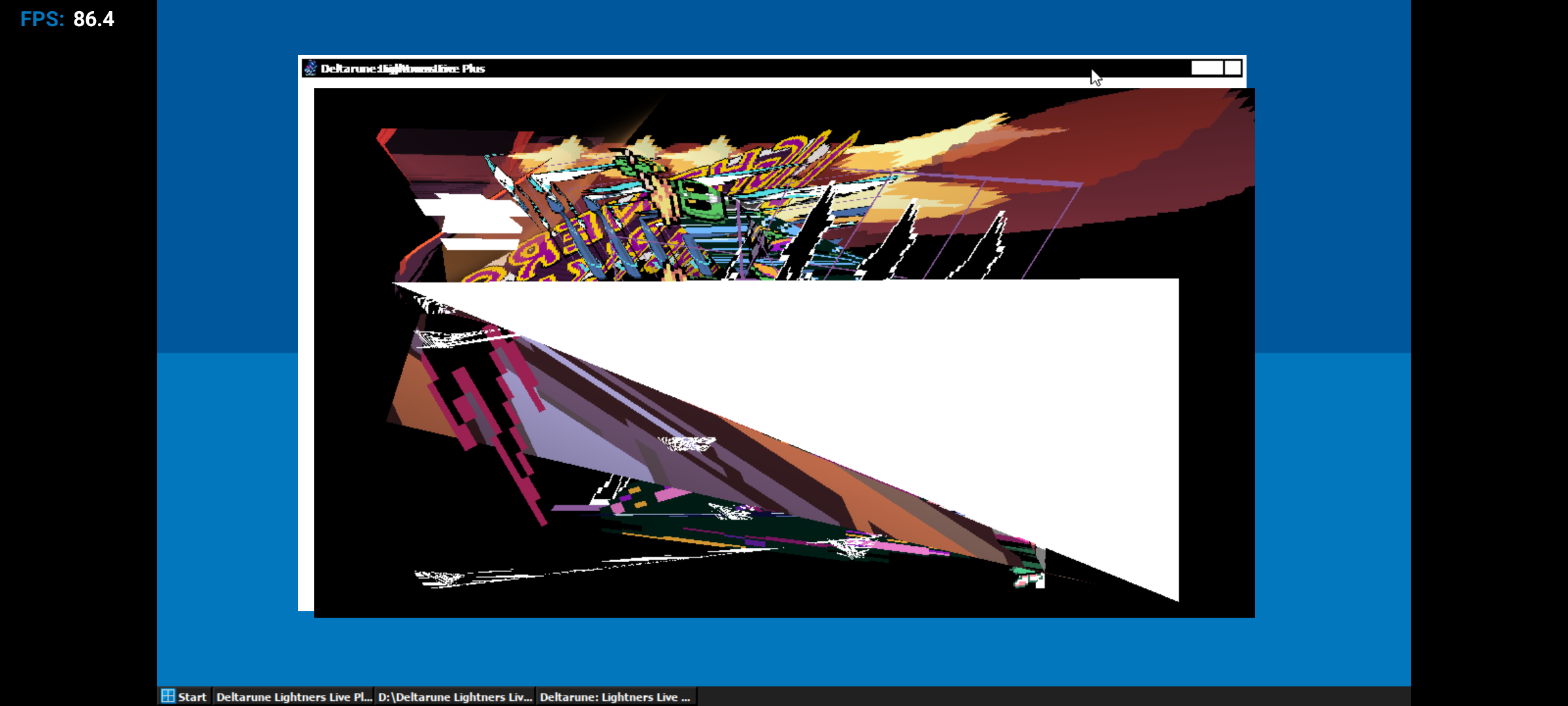
I have tested, and found this info about renderers and the game.
Been playing this a lot for the past few days and I've noticed while playing that every now and then (around 1-3 times per song when it does happen) pressing an assigned "left" key, whether it was A, S, Z, etc. the button press did not register for some reason. The weird thing is I haven't had it happen with the right key even once though. Any idea what could be causing this? There's no lag associated or anything.
Huh I've never heard of that. The code is pretty simple, just runs the is_action_just_pressed() built in Godot function and does the score() function if it's true, which is identical for left and right so it shouldn't be possible for it to only happen with left. The fact that it happens with multiple inputs means it's probably not your keyboard either (unless they were all broken in ways that didn't affect the right keys , but that's unlikely). So yeah that's really weird, I'll look into it more.
Hi, I found a bug when using the web version on mobile: the notes displayed get lowered (the window with the notes) and it slowly becomes impossible to see the notes as the selected song goes on. Is there anyway this can be fixed?
Edit: awh, well it's alright
Nope, as the lag message says, it's got to do with your web browser, and can't be fixed unless you restart it. Try to avoid those songs with lots of notes.
That's just because it doesn't run as well on mobile, so that causes that issue. There's probably not much you can do about it apart from playing on pc, sorry
10/10 remake/game/thingy
I love when Kris does that thing when we do a hold or smthn.
They're fingers are also going to hurt lol
I got 50% on Beginning and 71% on TWR
Got 74% on BIG SHOT
Meanwhile Black Knife came like the actual--
SEVENTY-EIGHT PERCENT?!
Hey, I'm kinda new to linux, and i was trying to run the game through Proton, but it gives me an error that says "Error: Couldn't load project data at path ".". Is the .pck file missing?" It then asks if i renamed the .exe, but i didn't, i just downloaded it, extracted it, added it as a non-steam game, then told it to use proton, i tried multiple proton versions, even GE, but none worked, any idea why this is happening?
Figured it out!! It was because i had installed the Flatpak version of Steam
This is great!!! Not sure if you have a plan for either of these, but some sort of "favourites" tab would be really nice, as well as possibly displaying the highest percentage of notes hit on the song's selection menu? (I imagine a ranking system would take more work to implement)
A favourites tab would be nice to add, although it would actually be a lot more work than you'd expect to implement, maybe at some point though. And yes I do want to get the note hit percentage shown in the menu soon, hopefully in the Ch4 map update.
gonna comment again. you should remove the jumpscare. there is NO reason for it, not even the "its funny" argument. there should be a version with, and a version without it. what if someone has a fear of jumpscares and they have to look away everytime they open this game because mabye the guy will jumpscare them? theres no reason for this to be in the game even with the shaking and sound turned down. i am deathly afraid of this face jumpscaring me and now great, i have the fear looming over me that it will pop up. i gotta go through patching this out just because its a feature. remove this jumpscare or make a version without this jumpscare and ill actually make a bunch of maps without fear.
TL:DR: friend jumpscare sucks. make a version of the exe without it for people scared of friend
i dont want to sound rude btw. just saying that this is useless to be in the game. and just gives people a fear of a jumpscare
I wanted it to be a spooky random chance secret, and made it loud to make sure people would definitely see it when it happened. But someone else recently asked to have it toned down too, and yeah in hindsight I totally agree it's way too much, so I have already turned the volume wayyy down (it's now barely audible over the music) and removed the shaking, in my project file. These changes will be applied in the next update. Sorry for any stress it's caused, it was just meant to be a cool secret, but I totally see why it could cause issues now
is fine i just had a problem with it
For the time being, someone made mod to remove it (I didn't use it but should work)
https://gamebanana.com/mods/613683
yeah ive installed it i think.
Any plans to add in an autoplay feature for custom maps? Mine might need it lol
Won't be in the next update, but yes that would be nice to implement at some point
there hasn't been a better invention since the wheel ty SO)OOO much for making this game
This is outstanding!