Im using bandlab to make the midi but when i put the song into the game, all the notes are hold notes, idk how to shift down octaves in bandlab pls someone helpp!!!
I've never used Bandlab, but according to a forum post there's 2 ways to do it: "In PVR - Select all the notes buy swiping down the piano icon on the left. or Ctrl A- Now just grab one note and all will follow.
In the track view- just grab the clip move the mouse until you see the 4 arrow icon ( smart tool) now move it right of left." Hope that works! Worst case you could just move them manually.
I instead imported that midi from bandlab into FL studio and shifted the octave down there. but when I click "prepare for midi export," it goes mute. how do i fix this?
I just finished my song, and for some reason all the notes look like this and dont give any score. Can anybody explain this? I used LMMS to create the midi, in case that matters.
I had that issue too, and it half fixed when I moved all the notes down one octave, now the normal notes are good but the hold notes still act like that, really odd. I've even imported the example midi to compare and it looks the exact same
Are you sure you extracted it properly, just be the 3 files, and the custom map folder, inside a folder (not the zip). Otherwise you could try running it from command prompt, and see if it outputs any errors when it crashes. Ignore the 3 red extension errors, and 1 yellow icon warning, they're known and shouldn't ever cause it to crash. But any extra ones could explain the cause.
I love this game but it just doesnt work for some reason because im pressing the left and right arrow keys and theres like a 3 second delay sometimes for some odd reason
Are you sure you extracted it properly, just be the 3 files, and the custom map folder, inside a folder (not the zip). Otherwise you could try running it from command prompt, and see if it outputs any errors when it crashes. Ignore the 3 red extension errors, and 1 yellow icon warning, they're known and shouldn't ever cause it to crash. But any extra ones could explain the cause.
i keep getting an error whenever i try to open the windows version. it says:
error: couldn't load project data at path ".". is the .pck file missing? if you've renamed the executable, the associated .pck file should also be renamed to match the executable's name (without the extension).
Are you sure you put it in the folder correctly? The folder containing the map files should be just next to the Raise Up Your Bat example map, so for example, the path to the midi file should be ...Custom Maps\Map Name/Map Name.mid. Also make sure the file names are all exactly the same as the folder's name. Otherwise it won't load (I'll try to make it not matter in a future update, but for now it does) If that's already correct, you could try running it from command prompt, and see if it outputs any errors when it crashes. Ignore the 3 red extension errors, and 1 yellow icon warning, they're known and shouldn't ever cause it to crash. But any extra ones could explain the cause.
Thank you sm for creating this, such a great and fun contribution! I love rhythm games and this version with more of the game songs is a plus:) ,very nice job
Strange issue I'm encountering: When I connect my switch pro controller, every single button input starts getting entered all at once, like as if I was pressing each button over and over again. No idea if this happens with other controllers or not.
Ah sorry, apparently Godot just doesn't work properly with switch pro controllers, which I can't really do anything about since that's just a problem with the game engine unfortunately. I think you should be able to make it work if you add it on steam, using the "Add a Non-Steam Game to my Library" option, and then playing it from there with Steam Input?
just came across this game and gave it a try since i do enjoy this mode in dr proper
nice to see more of the ost get charts, although i feel like some of them are a bit too repetitive (just pressing <- and -> in this order for most of the field of hopes and dreams chart was a little disappointing!)
additionally knowing how many of the notes you hit perfectly on the end screen would be a great improvement, and having some more better visual cues for how well you're doing would be nice, since i feel like the particle effect is a little too lowkey (the dr golden note effect does the job quite well in this regard)
also being able to hide the numbers on the side of the lane would be nice, i found them to be a bit too distracting (<- also it's a little unclear what they mean, since a +(number) next to accuracy usually means you're being too fast) (if it's just score i'd suggest replacing it with an accuracy score, like PERFECT/GOOD/MISS etc, since that's more important to track in a rhythm game than the score you're getting)
other than that, i think this is a really good recreation of lightners live, nice
To be fair, how else would you do Field of Hopes And Dreams with only two notes? Listening to the begining part, (which im guessing in what youre referencing mostly) i hear a "Right- Left Right- Left Right-" type rythm. And without adding more notes (which defeats the point of it being Lightners Live Plus), you cant really do much else.
There's only really so much you can do with two notes, but yeah there's probably some places where I could have used repeating on the same side instead. I actually purposefully made the hit effect more subtle on purpose because I thought it got in the way too much and was too distracting lol. But yeah I'll maybe have a look at tweaking it at some point. The plus just means that it's adding the points, I did think about using +/- for timing, but then that would have conflicted with the -200 on the penalty. I do like seeing exactly how many points you get, but yeah idk maybe I'd change that at some point. Glad you liked it otherwise though!
Yeah I definitely want to get custom maps working on the web build, but it's really difficult, I tried using a godot extension to do it, but it works with really small files, it just froze with files as big as custom maps. Hopefully I can get it to work eventually. If your keyboard has an "Fn" button, try pressing that and F4 at the same time. Otherwise, if you have a controller, you can use the select/share button to fullscreen too
Thanks, yeah that would be cool to put in at some point, although it would be a lot of work and there's a bunch of other things I need to work on first
unfortunately, the down key does not work on my laptop :( is there any way to navigate the menu with mouse? aside from the issue (totally on my part) the game is excellent!!
There's no in-game way to use the mouse, but you could probably also use the screen keyboard, Windows has a built in one. Not ideal obviously, would definitely suck trying to play the actual rhythm game like that lol, but since it's just the down key for the menu, that should work fine
Or if you've got a controller, use that, the game has full controller support (using the bumpers for the main rhythm game is actually my preferred way to play)
its even worse that im playing on a windows 8 laptop (updated to windows 10, but its not touchscreen or anything and still really old) so i'll try finding a controller to connect. thank you so much for the help!
Hmm weird, that doesn't happen for me. Did you extract it from the zip, so it's just in a folder instead? If that wasn't it, could you try running it from command prompt, and see if it outputs any errors when it freezes? Ignore the 3 red extension errors, and 1 yellow icon warning, they're known and shouldn't ever cause it to crash. But any extra ones could explain the cause so I can fix it.
Really cool game, though i'm having issues with the downloadable version in particular, after extracting the files and opening it, it runs for like a few seconds playing music and then it closes itself, running it normally and as admin changes nothing.
Hmm weird, that doesn't happen for me. Could you try running it from command prompt, and see if it outputs any errors when it freezes? Ignore the 3 red extension errors, and 1 yellow icon warning, they're known and shouldn't ever cause it to crash. But any extra ones could explain the cause so I can fix it.
This is a pretty cool recreation for the lightners mini game from Deltarune and I really like the fact you can make custom charts for it now!
I do wish you can add in custom notes for Ralsei and Susie since I would like to see how custom charts would work for those characters too considering they use different note systems and maybe be able to show custom lyrics for the custom songs too!
Thanks, yeah that would be cool, maybe something I'd do eventually, but right now I'm focusing on features for the existing game, and making Ch3&4 maps
you finally made it...... it's so cool that the game supports custom tracks and can be downloaded now i'm genuinly so happy for you this is so awesome, i come back to it literally everyday. no joke.
Really fun and genuinely well designed rhythm game (apart from first notes/slider inconsistencies), managed to full combo all songs on the first try. Have you considered making a discord server for feedback/sharing scores?
Thanks, a discord is something I'm considering, but tbh I don't really want to have to worry about moderating a discord server lol. Also like you said with the inconsistencies... I wouldn't take comparing score with others too seriously lmao (hopefully I can get that fixed soon). That being said, I just posted the custom map support update, and I'm waiting on GameBanana to accept the game page. If they don't soon I might have to make a discord for sharing custom maps there, at least until I have a proper online page for them. I guess I'd add a channel for scores too.
If you're trying to play through the itch app, that doesn't work with the web version, you need to play it on the game page in a browser, ideally Chrome/ a chromium based browser because Firefox can cause issues. If that's not it, make sure graphics acceleration is on in your browser settings. However, I also just released a downloadable build now as part of the custom map support update, which should work if you can't get the web version to work
This is great! I have one bit of feedback, which is that the controller bindings are too limiting. In Deltarune itself, A, B and dpad right all activate the right key, and Z, X and dpad left activate the left one. Since using the triggers/shoulders is uncomfortable for me, I have my right thumb on A and left thumb on dpad left for fastest inputs. In this version none of those buttons seem to work, only the triggers/shoulders. If you could take a minute to add support for the extra buttons, it'd be greatly appreciated.
Yes sorry, that happens if there's too much lag for the game to handle. Try the new downloadable build, it should have better performance so that will be much less likely to happen
← Return to game
Comments
Log in with itch.io to leave a comment.
This is crack. Would love to be able to remap the Left and Right key if that's something that could be worked into a future update
Yeah that's something I want to get in at some point
peak
Im using bandlab to make the midi but when i put the song into the game, all the notes are hold notes, idk how to shift down octaves in bandlab pls someone helpp!!!
I've never used Bandlab, but according to a forum post there's 2 ways to do it:
"In PVR - Select all the notes buy swiping down the piano icon on the left. or Ctrl A- Now just grab one note and all will follow.
In the track view- just grab the clip move the mouse until you see the 4 arrow icon ( smart tool) now move it right of left."
Hope that works! Worst case you could just move them manually.
I instead imported that midi from bandlab into FL studio and shifted the octave down there. but when I click "prepare for midi export," it goes mute. how do i fix this?
Nevermind, i got it to work finally! thanks for the tips :))
I just finished my song, and for some reason all the notes look like this and dont give any score. Can anybody explain this? I used LMMS to create the midi, in case that matters.
Oh yeah I think that's because some DAWs start counting octaves from 1, and some count from 0. Shift the midi down 1 octave and that should fix it.
THANK YOU SO MUCH!!!
I love how you interact with all the comments consistently and help people troubleshoot, you're a great dev
Thanks :)
I had that issue too, and it half fixed when I moved all the notes down one octave, now the normal notes are good but the hold notes still act like that, really odd. I've even imported the example midi to compare and it looks the exact same
I found the issue; You need to put a normal note on the same spot as a hold note
i liked the game but why is it very… i do mean VERY “small”
If you haven't figured it out you can press F4 to fullscreen
Huh haven't seen that lmao, but yeah F4 to fullscreen, you should also just be able to resize it by dragging too
hey just wanna say thank you for making this
having an issue where the game wont even open :( a window pops up for half a second than shuts down immediately.
Are you sure you extracted it properly, just be the 3 files, and the custom map folder, inside a folder (not the zip).
Otherwise you could try running it from command prompt, and see if it outputs any errors when it crashes. Ignore the 3 red extension errors, and 1 yellow icon warning, they're known and shouldn't ever cause it to crash. But any extra ones could explain the cause.
I am 100% sure ive extracted it correctly. I'd give the command prompt thing a try if I knew how to do that.
Create a new text file inside the folder you extracted the game in, name it however you want, then open it and paste this:
"Deltarune Lightners Live Plus.exe" --rendering-driver opengl3
change the file extension from ".txt" to ".bat".
Now open the ".bat" file and enjoy the game.
I am also having this problem and don't know how to get it working.
In case you haven't seen it yet, Alex's reply above is a good thing to try that might fix it for you!
I love this game but it just doesnt work for some reason because im pressing the left and right arrow keys and theres like a 3 second delay sometimes for some odd reason
interact with swatch and change the input delay
Thanks but also im still garbage at this but yeah that helped
I was really hoping someone would make this, this is incredible!
THEY MADE THE GAMEBANANA PAGE REAL! I REPEAT THEY MADE THE GAMEBANANA PAGE REAL! CHAT GET TO MODDING??
That fucking good man !!!!
But i think a fast reload of the song would be appreciable :D
Yeah I'll probably do that in a future update
the .exe keeps crashing whenever i open it
Are you sure you extracted it properly, just be the 3 files, and the custom map folder, inside a folder (not the zip).
Otherwise you could try running it from command prompt, and see if it outputs any errors when it crashes. Ignore the 3 red extension errors, and 1 yellow icon warning, they're known and shouldn't ever cause it to crash. But any extra ones could explain the cause.
yeah i did
hold on i have like 4 files actually
nvm it still crashed
Create a new text file inside the folder you extracted the game in, name it however you want, then open it and paste this:
"Deltarune Lightners Live Plus.exe" --rendering-driver opengl3
change the file extension from ".txt" to ".bat".
Now open the ".bat" file and enjoy the game :)
i keep getting an error whenever i try to open the windows version. it says:
error: couldn't load project data at path ".". is the .pck file missing? if you've renamed the executable, the associated .pck file should also be renamed to match the executable's name (without the extension).
wtf does any of that mean
never mind it just works now i guess
How did you get it to work?
I opened the file that it said wasn't working. If that doesn't work idk what to do
lastfm support when?
My highscore on Giga Size, try and beat it
I made a youtube video of this game! Go watch it!
when i open the game it crashes after i extract from the zip </3
Are you sure you put it in the folder correctly? The folder containing the map files should be just next to the Raise Up Your Bat example map, so for example, the path to the midi file should be ...Custom Maps\Map Name/Map Name.mid.
Also make sure the file names are all exactly the same as the folder's name. Otherwise it won't load (I'll try to make it not matter in a future update, but for now it does)
If that's already correct, you could try running it from command prompt, and see if it outputs any errors when it crashes. Ignore the 3 red extension errors, and 1 yellow icon warning, they're known and shouldn't ever cause it to crash. But any extra ones could explain the cause.
Create a new text file inside the folder you extracted the game in, name it however you want, then open it and paste this:
"Deltarune Lightners Live Plus.exe" --rendering-driver opengl3
change the file extension from ".txt" to ".bat".
Now open the ".bat" file and enjoy the game :)
Thank you sm for creating this, such a great and fun contribution! I love rhythm games and this version with more of the game songs is a plus:) ,very nice job
Super great I love it
Strange issue I'm encountering: When I connect my switch pro controller, every single button input starts getting entered all at once, like as if I was pressing each button over and over again. No idea if this happens with other controllers or not.
Important note: This issue doesn't appear to occur on the browser version, only the download.
Ah sorry, apparently Godot just doesn't work properly with switch pro controllers, which I can't really do anything about since that's just a problem with the game engine unfortunately. I think you should be able to make it work if you add it on steam, using the "Add a Non-Steam Game to my Library" option, and then playing it from there with Steam Input?
Added the game on Steam and the controller behaves normally now, thank you!
can you make a mac download??? i cant run games on websites on my old ass macbook
Yeah I'll look into it, I'm still trying to fix the Linux build so it might take a little while sorry
Power of Spamton goes so hard why did Toby not use it????
I think it's just because it was competing with Big Shot for the spot
LETS GOOO CUSTOM MAPS IM SO EXCITED
AND NO MORE FIREFOX BUGS I CAN JUST DOWNLOAD IT
TIME TO CHART GUARDIAN WOOOO
just came across this game and gave it a try since i do enjoy this mode in dr proper
nice to see more of the ost get charts, although i feel like some of them are a bit too repetitive (just pressing <- and -> in this order for most of the field of hopes and dreams chart was a little disappointing!)
additionally knowing how many of the notes you hit perfectly on the end screen would be a great improvement, and having some more better visual cues for how well you're doing would be nice, since i feel like the particle effect is a little too lowkey (the dr golden note effect does the job quite well in this regard)
also being able to hide the numbers on the side of the lane would be nice, i found them to be a bit too distracting (<- also it's a little unclear what they mean, since a +(number) next to accuracy usually means you're being too fast) (if it's just score i'd suggest replacing it with an accuracy score, like PERFECT/GOOD/MISS etc, since that's more important to track in a rhythm game than the score you're getting)
other than that, i think this is a really good recreation of lightners live, nice
To be fair, how else would you do Field of Hopes And Dreams with only two notes? Listening to the begining part, (which im guessing in what youre referencing mostly) i hear a "Right- Left Right- Left Right-" type rythm. And without adding more notes (which defeats the point of it being Lightners Live Plus), you cant really do much else.
There's only really so much you can do with two notes, but yeah there's probably some places where I could have used repeating on the same side instead.
I actually purposefully made the hit effect more subtle on purpose because I thought it got in the way too much and was too distracting lol. But yeah I'll maybe have a look at tweaking it at some point.
The plus just means that it's adding the points, I did think about using +/- for timing, but then that would have conflicted with the -200 on the penalty. I do like seeing exactly how many points you get, but yeah idk maybe I'd change that at some point.
Glad you liked it otherwise though!
Just found this not even 10 minutes ago, and im lovin it. Hope you can add a way to upload songs n browser, but either way, its great
One other thing, f4 isnt full screening for some reason? dunno if its a bug or somethin
Yeah I definitely want to get custom maps working on the web build, but it's really difficult, I tried using a godot extension to do it, but it works with really small files, it just froze with files as big as custom maps. Hopefully I can get it to work eventually.
If your keyboard has an "Fn" button, try pressing that and F4 at the same time. Otherwise, if you have a controller, you can use the select/share button to fullscreen too
thanks!
I loved this project, would be amazing to have multiplayer suport in the future
Thanks, yeah that would be cool to put in at some point, although it would be a lot of work and there's a bunch of other things I need to work on first
unfortunately, the down key does not work on my laptop :( is there any way to navigate the menu with mouse? aside from the issue (totally on my part) the game is excellent!!
There's no in-game way to use the mouse, but you could probably also use the screen keyboard, Windows has a built in one. Not ideal obviously, would definitely suck trying to play the actual rhythm game like that lol, but since it's just the down key for the menu, that should work fine
Or if you've got a controller, use that, the game has full controller support (using the bumpers for the main rhythm game is actually my preferred way to play)
its even worse that im playing on a windows 8 laptop (updated to windows 10, but its not touchscreen or anything and still really old) so i'll try finding a controller to connect. thank you so much for the help!
o btw nice easter egg i found lol
Hmm weird, that doesn't happen for me. Did you extract it from the zip, so it's just in a folder instead? If that wasn't it, could you try running it from command prompt, and see if it outputs any errors when it freezes? Ignore the 3 red extension errors, and 1 yellow icon warning, they're known and shouldn't ever cause it to crash. But any extra ones could explain the cause so I can fix it.
Very neat recreation.
As a small request, can you have the song title/map ID display on the results screen? It'll certainly encourage score sharing!
Thanks, and oh yeah that's a good idea that I should be able to implement very easily, I'll have that in the next update
Really cool game, though i'm having issues with the downloadable version in particular, after extracting the files and opening it, it runs for like a few seconds playing music and then it closes itself, running it normally and as admin changes nothing.
Regardless, keep up the good work!
Hmm weird, that doesn't happen for me. Could you try running it from command prompt, and see if it outputs any errors when it freezes? Ignore the 3 red extension errors, and 1 yellow icon warning, they're known and shouldn't ever cause it to crash. But any extra ones could explain the cause so I can fix it.
did it and not much changed, not sure what's causing it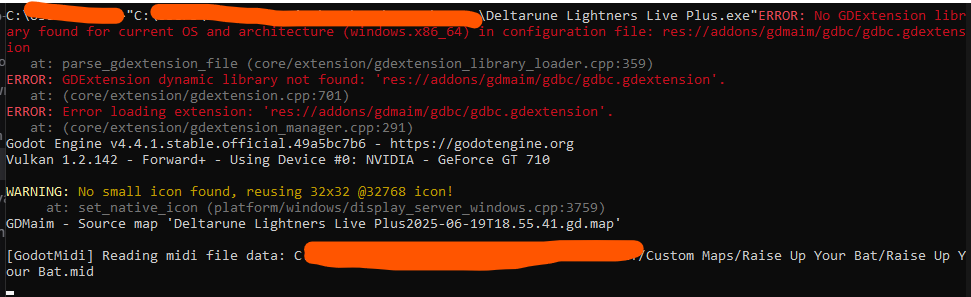
Sorry for the late reply. Hmm yeah it doesn't seem to print anything that would help diagnose it. Something that could maybe help is:
Create a new text file inside the folder you extracted the game in, name it however you want, then open it and paste this:
"Deltarune Lightners Live Plus.exe" --rendering-driver opengl3
change the file extension from ".txt" to ".bat".
Then open the .bat file to run the game with the new setting
This is a pretty cool recreation for the lightners mini game from Deltarune and I really like the fact you can make custom charts for it now!
I do wish you can add in custom notes for Ralsei and Susie since I would like to see how custom charts would work for those characters too considering they use different note systems and maybe be able to show custom lyrics for the custom songs too!
Thanks, yeah that would be cool, maybe something I'd do eventually, but right now I'm focusing on features for the existing game, and making Ch3&4 maps
Understandable, have fun working on the game!
you finally made it...... it's so cool that the game supports custom tracks and can be downloaded now i'm genuinly so happy for you this is so awesome, i come back to it literally everyday. no joke.
Will you make an apk version for mobile devices?
I might do that at some point, although I'm probably going to work on getting Linux working first
Really fun and genuinely well designed rhythm game (apart from first notes/slider inconsistencies), managed to full combo all songs on the first try. Have you considered making a discord server for feedback/sharing scores?
Thanks, a discord is something I'm considering, but tbh I don't really want to have to worry about moderating a discord server lol. Also like you said with the inconsistencies... I wouldn't take comparing score with others too seriously lmao (hopefully I can get that fixed soon). That being said, I just posted the custom map support update, and I'm waiting on GameBanana to accept the game page. If they don't soon I might have to make a discord for sharing custom maps there, at least until I have a proper online page for them. I guess I'd add a channel for scores too.
Tried playing it (on PC) and it came up with some error messages about server headings or something:
Error
The following features required to run Godot projects on the Web are missing:
Cross-Origin Isolation - Check that the web server configuration sends the correct headers.
SharedArrayBuffer - Check that the web server configuration sends the correct headers.
can't wait to play it, though
If you're trying to play through the itch app, that doesn't work with the web version, you need to play it on the game page in a browser, ideally Chrome/ a chromium based browser because Firefox can cause issues. If that's not it, make sure graphics acceleration is on in your browser settings.
However, I also just released a downloadable build now as part of the custom map support update, which should work if you can't get the web version to work
oh cool thanks
Will it be possible for when you have time to make z and x work as substitues for he arrow keys
I've just added deltarune's bindings (inluding those) as additional accepted inputs, as part of the custom map update!
when you have the time, can you please add waltz of seccom masada (also known as man.ogg) to the song selection? i do understand if you cant, though
Yes I might do that at some point. Although now with custom map support released, someone might beat me to it :)
This is great! I have one bit of feedback, which is that the controller bindings are too limiting. In Deltarune itself, A, B and dpad right all activate the right key, and Z, X and dpad left activate the left one. Since using the triggers/shoulders is uncomfortable for me, I have my right thumb on A and left thumb on dpad left for fastest inputs. In this version none of those buttons seem to work, only the triggers/shoulders. If you could take a minute to add support for the extra buttons, it'd be greatly appreciated.
I've just added deltarune's bindings as additional accepted inputs, as part of the custom map update!
I would really love an option to change the scroll speed. Certain songs turn into a big wall of notes that messes me up.
Yes, that's something I'd like to get implemented in a future update
The top half of the chart starts disappearing about halfway through songs, which makes it near impossible to sight read charts.
Yes sorry, that happens if there's too much lag for the game to handle. Try the new downloadable build, it should have better performance so that will be much less likely to happen