No external app needed (well, you can use the itch app for auto updates, but that's not required). It should just open when you run the exe, but sometimes that doesn't work on some PCs. To fix it, try this:
Create a new text file inside the folder you extracted the game in, name it however you want, then open it and paste this:
"Deltarune Lightners Live Plus.exe" --rendering-driver opengl3
Change the file extension from ".txt" to ".bat".
Now open the ".bat" file, which should run the game
If that still doesn't work, look in the command prompt window that will have also appeared when you ran that ".bat", and see if it outputs any errors when it crashes. Ignore the 3 red extension errors, and 1 yellow icon warning, they're known and shouldn't ever cause it to crash. But let me know if there's other ones, since that could explain the cause so I can fix it.
I'd like to look into that at some point. For now you can try loading the web version in your mobile browser, since I did add touch controls, but it can be kinda buggy
Try this: Create a new text file inside the folder you extracted the game in, name it however you want, then open it and paste this:
"Deltarune Lightners Live Plus.exe" --rendering-driver opengl3
change the file extension from ".txt" to ".bat".
Now open the ".bat" file, which should run the game
If that still doesn't work, look in the command prompt window that will have also appeared when you ran that ".bat", and see if it outputs any errors when it crashes. Ignore the 3 red extension errors, and 1 yellow icon warning, they're known and shouldn't ever cause it to crash. But let me know if there's other ones, since that could explain the cause so I can fix it.
I'd like to look into that at some point. For now you can try loading the web version in your mobile browser, since I did add touch controls, but it can be kinda buggy
I wanted to have a Linux version ready to launch at the same time as the Windows build, but unfortunately it had some problems, specifically the metadata for the maps wasn't being read. Hopefully I can get this fixed at some point, and I'll release it then. Until then, I've been told that running the Windows build with Proton or Wine works! Note that there may be some bugs with this, I haven't been able to try it myself.
Hmm I've never seen custom maps specifically fail to load like that, not sure why that would happen. It seems like it's somehow failing to load the midi, double check the midi is there and named the same as the folder it's in
Great game! I've been having fun playing and creating custom charts
If i could request some features, that'd be a lowest mistakes score for each song and a total score for all vanilla map (for both total score and lowest mistakes)
Thank you so much for making this! I've been having so much FUN it's truly all I've ever wanted and I'm so glad you and the rest of the community have expanded on this so much!!! Super super happy this exists !!! Thank YOU!!
i prefer pyramidical downscrolling where there is a pyramid, that on each of it's 4 sides has the notes scrolling down. i like to see each note on a spinning pyramid, it's my personal way of fun in rythm games
Have you tried exporting the game to web without the SharedArrayBuffer (which is an option in Godot 4.3)? I had problems with Firefox in my first Godot web game, but now it works perfectly!
I tried that, but iirc (I dealt with this like 3 months ago) the extension I'm using requires SharedArrayBuffer, it just doesn't work if I don't use that.
i having some issues when i played this web game on my chromebook, the note seem... too early, like the note board inside the box goes lower, making me hard to see any note and messed up the gameplay, please fix this...: as you can see, the note board is lowered the more longer the song is...
Sorry about that, that happens when the device just isn't performant enough to run the game. It might work for you in the future if I'm able to optimize it more
Hey! This is really good! The only problem I have with it is that custom maps were a little complicated to download on to the game, but I got it figured out and it was great! Besides that, The whole this is fun and enjoyable!
Hey, I found a weird visual bug that sometimes happens when you open the custom map menu. I posted a video of it and put some more details in the description. I can't put Youtube links in the comments, so its i1Gxn5IeE6g with the Youtube video link before it
Ah yeah thanks, I think it's to do with having a lot of custom maps. I'm still not sure having too many would cause that, but I'll look into it more. For a temporary fix until then, I guess just try not to have too many in the custom map folder at once. Definitely not ideal, but that should at least stop that from happening until I can properly fix the issue
Thanks! Yes I've tried to make a system that will detect when there's a long gap before the next note, and makes Kris do the cool pose there, but it does seem to not activate when it should sometimes, I'll have a look at improving it when I get time to.
So I don't know what's going on here. I'm trying to make a custom map and all hold notes are looking like this. Missing their starter bit. Someone help???
You need to add a normal note at the same position the hold note starts for the starter note. I didn't make it just place one automatically just so there's still the option of doing a hold note on its own in case someone really wants to do that with a hold note (although I'd definitely recommend having this starter note)
Thanks! Yeah I'd like to add a remapping menu at some point. Until then, I added a few extra button options, so there's hopefully at least some combination that works well enough for most people. Check the description for a full list of them (2nd main paragraph under the custom map links)
I have a suggestion/request, would you mind making the lobby music loop? I really like opening the game and getting to listen to the track. Great for study music.
Thanks! Oops I did have it looping before when it was using the version of the track from the preview from before Ch3&4 launch, but I think I just forgot to set it to loop when I changed it to use the full version of Castle Funk from the OST. That'll be fixed in the next update!
Don't think I've heard that before, are you sure you put them in the folder correctly (the same way as the included map, make sure to unzip it)? Maybe try a different map, it's possible a broken map could crash the game (I've not seen that, but it's probably possible)
Not sure what the problem was, but taking them out of the folder, restarting the laptop, and putting them back in seemed to fix it. Probably a problem on my end.
i think a major update that should occur with this is the ability to hit multiple keys on the keyboard and get an input for each key. (i.e. hitting two left keys at near-same time, and getting two left inputs) because presently hitting a key leaves a TON of dead space where another key of the same side cannot be input. this would help a lot with things like double taps not being as finger-breaky, and would just make the game feel better (not to mention there are some wierd controls. f is on left, but d is on right, where j and k are both on left??? it doesnt really make sense)
So the reason you can't do that right now is just because of how Godot's input system works. All of the available inputs for hitting a note are assigned to a Godot input, but that means that if one of those assigned buttons is held down, pressing another one won't activate the just_pressed() function, so it doesn't count. I'll see if I can figure out a workaround. I'd like to eventually implement a key rebinding menu, so then you could just set your own 2 inputs for each key as separate Godot inputs.
Some binding that might seem odd, because they're just bindings people asked me to add (A&D, F&J, S&K), for until I do get that rebinding menu added.
You can change the volume of SFX at swatch, which will turn down the miss note sound (will also affect the hit note sound though). Adding different difficulties for each map would be cool, but also a lot of work, so for now I've tried to make a wide variety of maps so there's at least something for everyone
← Return to game
Comments
Log in with itch.io to leave a comment.
This is super neat, I like and appreciate this project of yours. Keep it up!
once iget the downloadable version, i can't open it. do i have to install some external app or something? i'm not experienced with this kind of stuff
No external app needed (well, you can use the itch app for auto updates, but that's not required). It should just open when you run the exe, but sometimes that doesn't work on some PCs. To fix it, try this:
Create a new text file inside the folder you extracted the game in, name it however you want, then open it and paste this:
"Deltarune Lightners Live Plus.exe" --rendering-driver opengl3
Change the file extension from ".txt" to ".bat".
Now open the ".bat" file, which should run the game
If that still doesn't work, look in the command prompt window that will have also appeared when you ran that ".bat", and see if it outputs any errors when it crashes. Ignore the 3 red extension errors, and 1 yellow icon warning, they're known and shouldn't ever cause it to crash. But let me know if there's other ones, since that could explain the cause so I can fix it.
okay, thanks. It now works!
This would be so cool on Android ngl
I'd like to look into that at some point. For now you can try loading the web version in your mobile browser, since I did add touch controls, but it can be kinda buggy
can't load download ver. pc: windows 10. plz fix
Try this:
Create a new text file inside the folder you extracted the game in, name it however you want, then open it and paste this:
"Deltarune Lightners Live Plus.exe" --rendering-driver opengl3
change the file extension from ".txt" to ".bat".
Now open the ".bat" file, which should run the game
If that still doesn't work, look in the command prompt window that will have also appeared when you ran that ".bat", and see if it outputs any errors when it crashes. Ignore the 3 red extension errors, and 1 yellow icon warning, they're known and shouldn't ever cause it to crash. But let me know if there's other ones, since that could explain the cause so I can fix it.
for some reason I'm on mobile and the controls are offset and I can't get to put it on fullscreen
Yeah sorry about that, it's pretty buggy on mobile unfortunately, it seems to work fine for some people, but not for others
Android release please?🥺
I'd like to look into that at some point. For now you can try loading the web version in your mobile browser, since I did add touch controls, but it can be kinda buggy
GG BIG SHOT 36124!Very cool game :V
i just got 95% on giga size im so proud of myself
MacOS release?
I'd like to look into that at some point
what triggers the image_friend appearance?
It's just a 0.1% chance when you load into the café lol :)
Hey, do you think you could export a native linux build? Godot has export templates for linux :3
Agreed, a native build for Linux would be really nice
I wanted to have a Linux version ready to launch at the same time as the Windows build, but unfortunately it had some problems, specifically the metadata for the maps wasn't being read. Hopefully I can get this fixed at some point, and I'll release it then. Until then, I've been told that running the Windows build with Proton or Wine works! Note that there may be some bugs with this, I haven't been able to try it myself.
I think there's an app called wine for linux that let you use windows app's
this is so fun! would there be any way to add support for custom sprites or anything?
Thanks! Maybe eventually, but there's tons of other stuff I want to add first, Ch3 maps are the next thing I'm working on
why is it that any custom map I download it doesn't work when I play it?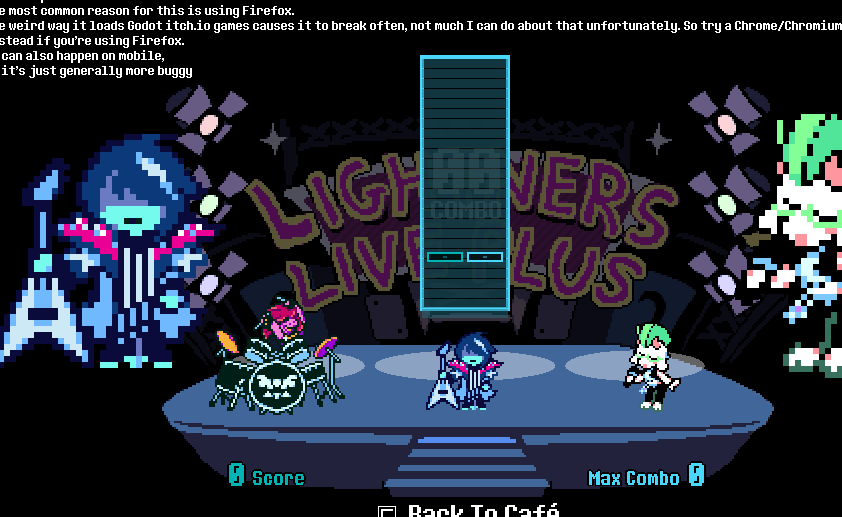
other than that great game
Hmm I've never seen custom maps specifically fail to load like that, not sure why that would happen. It seems like it's somehow failing to load the midi, double check the midi is there and named the same as the folder it's in
i opened the exe and got this
a few seconds later it stops responding
fuck am i doing wrong![]()
um
https:// files . catbox .moe / kmcd5a .png without spaces
Huh weird, I haven't seen that before. Try updating your graphics drivers. If that doesn't work, try this:
Create a new text file inside the folder you extracted the game in, name it however you want, then open it and paste this:
"Deltarune Lightners Live Plus.exe" --rendering-driver opengl3
change the file extension from ".txt" to ".bat".
Now open the ".bat" file, which should run the game
Great game! I've been having fun playing and creating custom charts
If i could request some features, that'd be a lowest mistakes score for each song and a total score for all vanilla map (for both total score and lowest mistakes)
Thanks! Yeah I'd like to add more to scoring at some point.
It's great seeing how creative this community is
Thank you so much for making this! I've been having so much FUN it's truly all I've ever wanted and I'm so glad you and the rest of the community have expanded on this so much!!! Super super happy this exists !!! Thank YOU!!
It would be cool if there was upscroll bc i hate down scroll
i prefer pyramidical downscrolling where there is a pyramid,
that on each of it's 4 sides has the notes scrolling down.
i like to see each note on a spinning pyramid, it's my personal
way of fun in rythm games
It would be cool to add that at some point, Ch3 maps are my next priority though
Could you uhm... add a way to set your own keybinds, like we can in Deltarune?
Yes I'd like to add that in at some point, Ch3&4 maps are my next main focus
Have you tried exporting the game to web without the SharedArrayBuffer (which is an option in Godot 4.3)? I had problems with Firefox in my first Godot web game, but now it works perfectly!
I tried that, but iirc (I dealt with this like 3 months ago) the extension I'm using requires SharedArrayBuffer, it just doesn't work if I don't use that.
i having some issues when i played this web game on my chromebook, the note seem... too early, like the note board inside the box goes lower, making me hard to see any note and messed up the gameplay, please fix this...: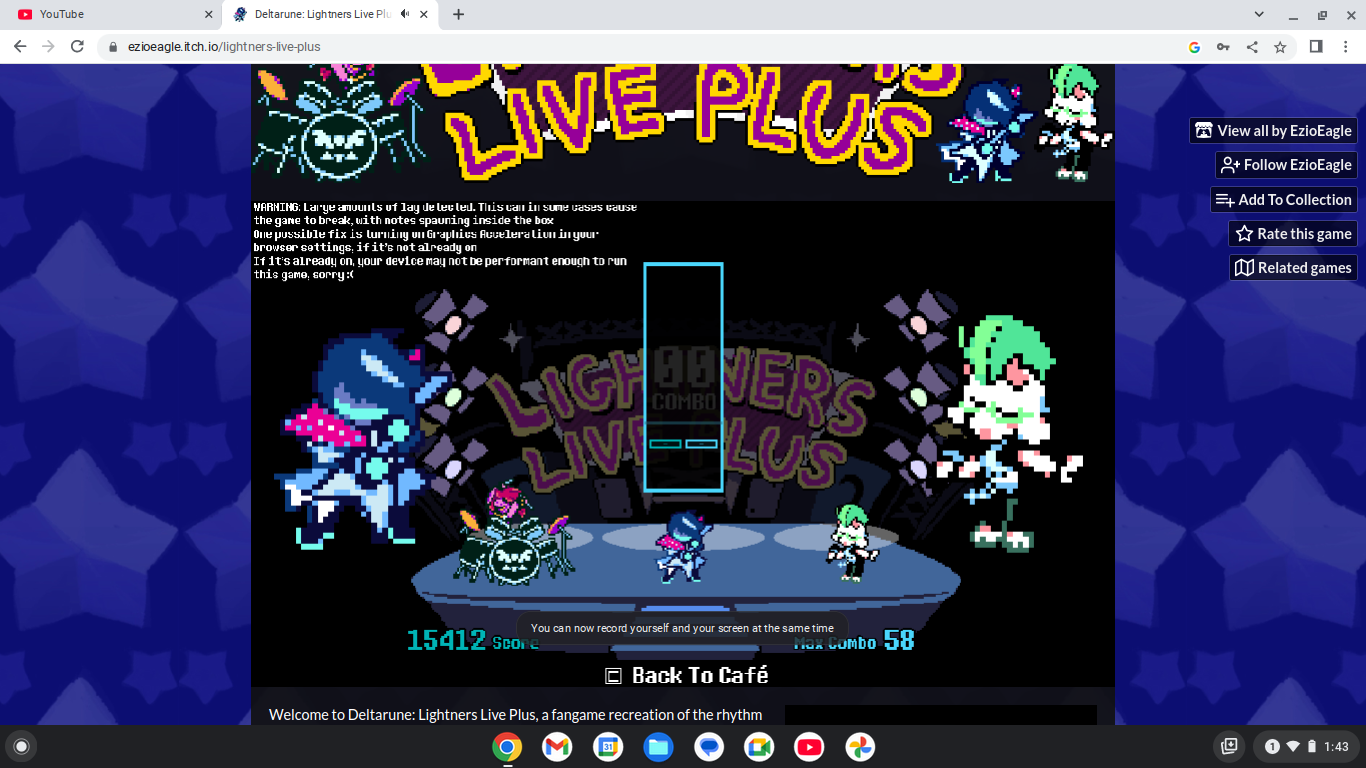
as you can see, the note board is lowered the more longer the song is...
Sorry about that, that happens when the device just isn't performant enough to run the game. It might work for you in the future if I'm able to optimize it more
Extremely formal and light-hearted f you for adding a random Mike or weird spamton eyes, whatever, jumpscare at a very rare chance!
:)
yeah it's 0.1% lol
classic device_friend
fun
aight nvm i hate this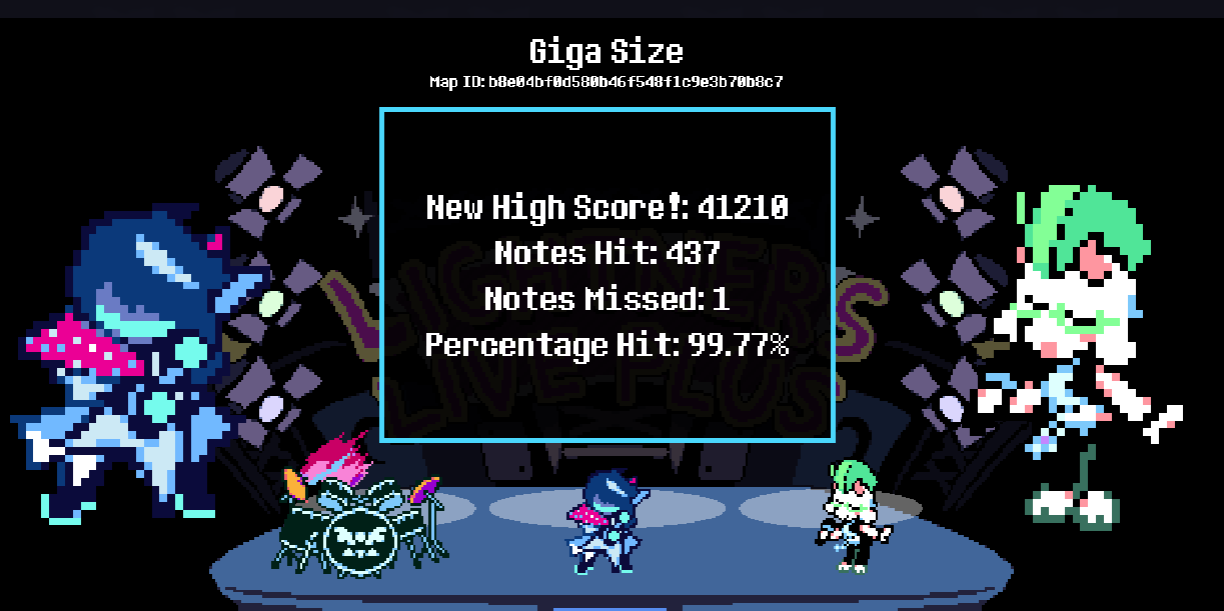
aight nvm this shit is peak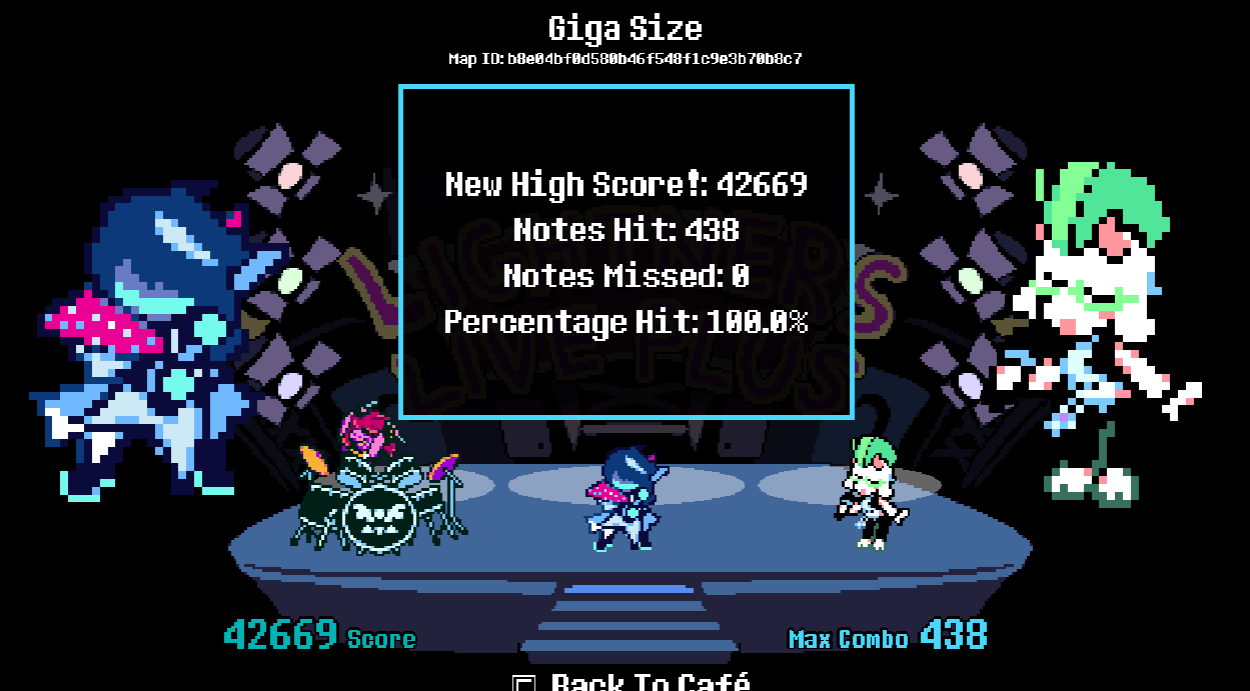
bipolarity be like:
man screw you
sorry that was actually a funny response
how the fuck
fear me
Very cool! It seems tho that the offset ajust map doesn't work, even though im using the downloadable windows version
Thanks, huh it should work fine, what exactly wasn't working?
Hey! This is really good! The only problem I have with it is that custom maps were a little complicated to download on to the game, but I got it figured out and it was great! Besides that, The whole this is fun and enjoyable!
Hey, I found a weird visual bug that sometimes happens when you open the custom map menu. I posted a video of it and put some more details in the description. I can't put Youtube links in the comments, so its i1Gxn5IeE6g with the Youtube video link before it
It got worse. I added more details in the Youtube video description
Ah yeah thanks, I think it's to do with having a lot of custom maps. I'm still not sure having too many would cause that, but I'll look into it more. For a temporary fix until then, I guess just try not to have too many in the custom map folder at once. Definitely not ideal, but that should at least stop that from happening until I can properly fix the issue
Ok thank you. It did end up fixing itself after I left my PC off overnight, and I'll just move some of the custom maps somewhere else
Edit: Also I just realised it didn't show the bug on the video
DELTARUNE TOMMOROW
I kinda miss the way Kris would strum the guitar during long notes, but overall the game is amazing !
Thanks! Yes I've tried to make a system that will detect when there's a long gap before the next note, and makes Kris do the cool pose there, but it does seem to not activate when it should sometimes, I'll have a look at improving it when I get time to.
So I don't know what's going on here. I'm trying to make a custom map and all hold notes are looking like this. Missing their starter bit. Someone help???
You need to add a normal note at the same position the hold note starts for the starter note. I didn't make it just place one automatically just so there's still the option of doing a hold note on its own in case someone really wants to do that with a hold note (although I'd definitely recommend having this starter note)
Really great game, however, if you could add the option to map buttons, that would make things really easier for me. Thank you!
Thanks! Yeah I'd like to add a remapping menu at some point. Until then, I added a few extra button options, so there's hopefully at least some combination that works well enough for most people. Check the description for a full list of them (2nd main paragraph under the custom map links)
as someone who's ADORED rhythm games since childhood, and the undertale/delatrune franchise, THANK YOU SO MUCH FOR MAKING THIS AUGHH I LOVE IT!!!
Amazing game! Good work making this.
I have a suggestion/request, would you mind making the lobby music loop? I really like opening the game and getting to listen to the track. Great for study music.
Thanks! Oops I did have it looping before when it was using the version of the track from the preview from before Ch3&4 launch, but I think I just forgot to set it to loop when I changed it to use the full version of Castle Funk from the OST. That'll be fixed in the next update!
thank you so much i needed that badly!!!
Has anyone had a problem where the game doesn't launch after adding custom maps? And if so, how would I solve it?
Don't think I've heard that before, are you sure you put them in the folder correctly (the same way as the included map, make sure to unzip it)? Maybe try a different map, it's possible a broken map could crash the game (I've not seen that, but it's probably possible)
Not sure what the problem was, but taking them out of the folder, restarting the laptop, and putting them back in seemed to fix it. Probably a problem on my end.
This game is awesome until i burn my fingers for 0.5 seconds for smashing xD
i think a major update that should occur with this is the ability to hit multiple keys on the keyboard and get an input for each key. (i.e. hitting two left keys at near-same time, and getting two left inputs) because presently hitting a key leaves a TON of dead space where another key of the same side cannot be input. this would help a lot with things like double taps not being as finger-breaky, and would just make the game feel better (not to mention there are some wierd controls. f is on left, but d is on right, where j and k are both on left??? it doesnt really make sense)
So the reason you can't do that right now is just because of how Godot's input system works. All of the available inputs for hitting a note are assigned to a Godot input, but that means that if one of those assigned buttons is held down, pressing another one won't activate the just_pressed() function, so it doesn't count. I'll see if I can figure out a workaround. I'd like to eventually implement a key rebinding menu, so then you could just set your own 2 inputs for each key as separate Godot inputs.
Some binding that might seem odd, because they're just bindings people asked me to add (A&D, F&J, S&K), for until I do get that rebinding menu added.
the sound of miss note is annoying and it will be nice if the game will be a bit more easy like the original idk like a option? (im too bad playing)
You can change the volume of SFX at swatch, which will turn down the miss note sound (will also affect the hit note sound though). Adding different difficulties for each map would be cool, but also a lot of work, so for now I've tried to make a wide variety of maps so there's at least something for everyone
oh thanks
Is there any way to increase the speed of a level? I've been really wanting to try some levels on higher speeds
Not yet, but that is something I'd like to implement at some point
Alright, sweet
when i try to download the game the website just..doesnt load.
Hmm that's weird, maybe try using the itch app?